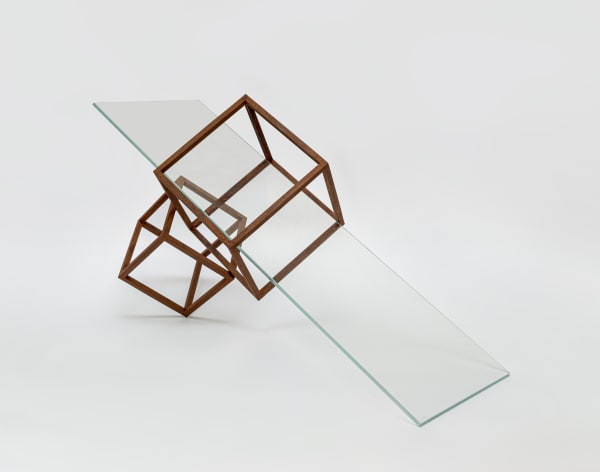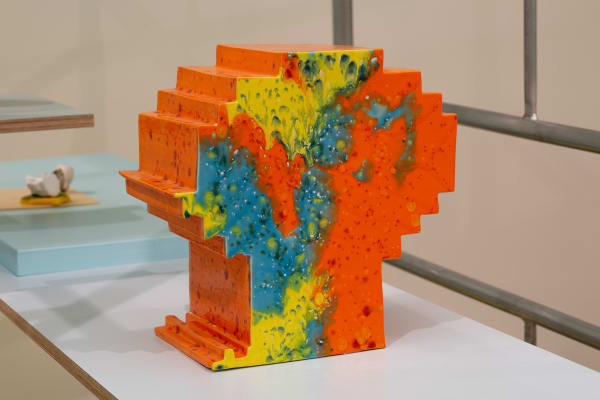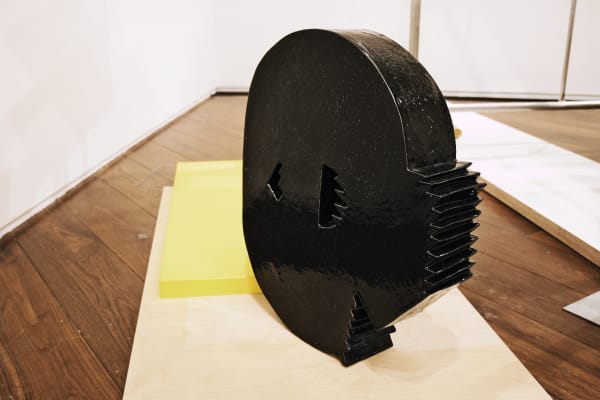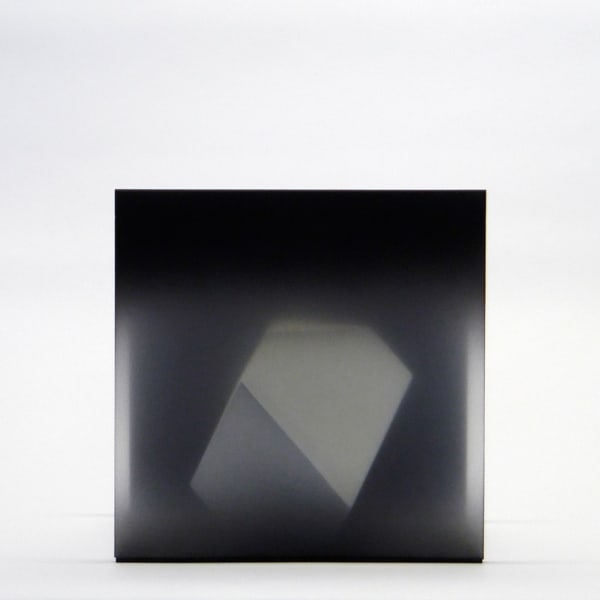-
About Augmented Reality
HOW TO USE AUGMENTED REALITY?
Activate your Augmented Reality experience of an artwork:
When this option is available for a work, the activation button "See in your environment" appears. Just click on the button from your cell phone. Point your phone at the ground so that it detects it and the artwork will appear at scale 1. You can now move it, rotate it and, of course, move around.
If you are using a computer, you will find a QR code in the complementary images of the artwork. Scan this QR code with your phone and start your experiment.
WHAT IS AUGMENTED REALITY?
Augmented Reality is a technology that allows you to display a work of art in 3 dimensions in your environment. The camera of your phone films the place where you are and the Augmented Reality technology projects the work to scale on the image of your phone.
FILM YOUR EXPERIENCE AND SHARE IT:
There is also a feature that allows you to record your experience as a video or as a picture.
-
Augmented Reality ready Works list
-
 Tulio PintoHole in the sky #4, 2020Edition of 50 plus 2 artist's proofs€ 4,500.00
Tulio PintoHole in the sky #4, 2020Edition of 50 plus 2 artist's proofs€ 4,500.00 -
 Lilah Fowler3841, 2019Unique€ 9,000.00
Lilah Fowler3841, 2019Unique€ 9,000.00 -
 Lilah Fowler4086, 2019Unique€ 6,500.00
Lilah Fowler4086, 2019Unique€ 6,500.00 -
 Lilah Fowler5179, 2019Unique€ 6,500.00
Lilah Fowler5179, 2019Unique€ 6,500.00 -
 Lilah Fowler3481, 2019Unique€ 6,500.00
Lilah Fowler3481, 2019Unique€ 6,500.00 -
 Tulio PintoCumplicidade #20, 2018Edition of 5Ex + 2 AP
Tulio PintoCumplicidade #20, 2018Edition of 5Ex + 2 AP -
 Tulio PintoCumplicidade #5, 2016Edition of 5 plus 2 artist's proofs€ 27,000.00
Tulio PintoCumplicidade #5, 2016Edition of 5 plus 2 artist's proofs€ 27,000.00 -
 Tulio PintoCumplicidad #8, 2016Edition of 5 plus 2 artist's proofsSold
Tulio PintoCumplicidad #8, 2016Edition of 5 plus 2 artist's proofsSold -
 Tulio PintoCorner situation, 2018Edition of 5 plus 2 artist's proofs€ 20,000.00
Tulio PintoCorner situation, 2018Edition of 5 plus 2 artist's proofs€ 20,000.00 -
 Tulio PintoCompensation #3, 2013Edition of 5Ex + 2 AP€ 35,000.00
Tulio PintoCompensation #3, 2013Edition of 5Ex + 2 AP€ 35,000.00 -
 Tulio PintoAtlas #1, 2020Edition de 3 Ex + 2 AP€ 70,000.00
Tulio PintoAtlas #1, 2020Edition de 3 Ex + 2 AP€ 70,000.00 -
 Tulio PintoCumplicidade vetorial #06, 2018Edition of 5 plus 2 artist's proofs€ 21,000.00
Tulio PintoCumplicidade vetorial #06, 2018Edition of 5 plus 2 artist's proofs€ 21,000.00 -
 Tulio PintoCumplicidade#7, 2016Edition de 5 Ex + 2 AP€ 32,000.00
Tulio PintoCumplicidade#7, 2016Edition de 5 Ex + 2 AP€ 32,000.00 -
 Tulio PintoLand Line #12, 2018Edition de 3 Ex + 2 AP€ 67,000.00
Tulio PintoLand Line #12, 2018Edition de 3 Ex + 2 AP€ 67,000.00 -
 Tulio PintoLand Line #8, 2017Edition of 3 plus 2 artist's proofs€ 50,000.00
Tulio PintoLand Line #8, 2017Edition of 3 plus 2 artist's proofs€ 50,000.00 -
 Tulio PintoLand line #9, 2019Edition of 5 Ex + 2 AP€ 30,000.00
Tulio PintoLand line #9, 2019Edition of 5 Ex + 2 AP€ 30,000.00 -
 Tulio PintoNadir #8, 2014Edition of 3 plus 2 artist's proofs€ 40,000.00
Tulio PintoNadir #8, 2014Edition of 3 plus 2 artist's proofs€ 40,000.00 -
 Tulio PintoCumplicidade#3, 2015Edition de 5 Ex + 2 AP
Tulio PintoCumplicidade#3, 2015Edition de 5 Ex + 2 AP -
 Tulio PintoRectangle #3, 2018€ 35,000.00
Tulio PintoRectangle #3, 2018€ 35,000.00 -
 Tulio PintoRectangle #4, 2020Edition of 10€ 6,000.00
Tulio PintoRectangle #4, 2020Edition of 10€ 6,000.00 -
 Tulio PintoVectors #6, 2018Edition de 3 Ex + 2 AP€ 65,000.00
Tulio PintoVectors #6, 2018Edition de 3 Ex + 2 AP€ 65,000.00 -
 Laurence VauthierNiveau(x) de Gris, 2018Unique€ 1,800.00
Laurence VauthierNiveau(x) de Gris, 2018Unique€ 1,800.00 -
 Laurent da SylvaLayers of darkness (N°1), 2018Unique€ 4,500.00
Laurent da SylvaLayers of darkness (N°1), 2018Unique€ 4,500.00 -
 Laurent da SylvaMELANCOLIA - DESK EDITION, 2017Unique€ 850.00
Laurent da SylvaMELANCOLIA - DESK EDITION, 2017Unique€ 850.00 -
 Anne-Valérie GascCrash Box - Perrières - Macon , 2013Unique€ 10,000.00
Anne-Valérie GascCrash Box - Perrières - Macon , 2013Unique€ 10,000.00 -
 Anne-Valérie GascGuerre d'hiver, 2018Edition of 542 194 plus 2 artist's proofs€ 150.00
Anne-Valérie GascGuerre d'hiver, 2018Edition of 542 194 plus 2 artist's proofs€ 150.00 -
 Thomas HauserModule #10_31. 2019, 2019€ 3,000.00
Thomas HauserModule #10_31. 2019, 2019€ 3,000.00 -
 Thomas HauserMODULE #15, 2017Unique artwork€ 4,500.00
Thomas HauserMODULE #15, 2017Unique artwork€ 4,500.00 -
 Sebastian WickerothUNTITLED, 2012€ 18,000.00
Sebastian WickerothUNTITLED, 2012€ 18,000.00 -
 Sebastian WickerothUntitled, 2010Pièce unique€ 8,500.00
Sebastian WickerothUntitled, 2010Pièce unique€ 8,500.00 -
 Sebastian WickerothUntitled, 2011Pièce unique€ 20,000.00
Sebastian WickerothUntitled, 2011Pièce unique€ 20,000.00 -
 Laurence VauthierNiveau(x) de Bleu, 2018Unique artwork€ 1,800.00
Laurence VauthierNiveau(x) de Bleu, 2018Unique artwork€ 1,800.00 -
 Cécile DupaquierStapel, 2013Unique€ 4,500.00
Cécile DupaquierStapel, 2013Unique€ 4,500.00 -
 Cécile DupaquierArchiv (obskur) 1-13, 2018Unique€ 2,200.00
Cécile DupaquierArchiv (obskur) 1-13, 2018Unique€ 2,200.00 -
 Meta DrcarFrame Series, Work No. 4, 2020UniqueSold
Meta DrcarFrame Series, Work No. 4, 2020UniqueSold -
 Meta DrcarFrame Series, Work No. 1 (III), 2019Unique€ 5,500.00
Meta DrcarFrame Series, Work No. 1 (III), 2019Unique€ 5,500.00 -
 Meta DrcarFrame Series, Study Piece 2 , 2018Edition of 2 plus 1 artist's proof€ 3,000.00
Meta DrcarFrame Series, Study Piece 2 , 2018Edition of 2 plus 1 artist's proof€ 3,000.00 -
 Tulio PintoCumplicidade vetorial #02, 2016Edition de 5 Ex + 1 AP€ 19,000.00
Tulio PintoCumplicidade vetorial #02, 2016Edition de 5 Ex + 1 AP€ 19,000.00 -
 Anne-Valérie Gasc"Blank Rock -1" (2017), 2017Unique€ 3,000.00
Anne-Valérie Gasc"Blank Rock -1" (2017), 2017Unique€ 3,000.00 -
 Tulio PintoLand Line #3, 2018Edition de 3 Ex + 2 AP€ 67,000.00
Tulio PintoLand Line #3, 2018Edition de 3 Ex + 2 AP€ 67,000.00
-
-
SEE THE SCULPTURE IN YOUR HOME BEFORE ACQUIRING IT!
Join our mailing list
* denotes required fields
We will process the personal data you have supplied to communicate with you in accordance with our Privacy Policy. You can unsubscribe or change your preferences at any time by clicking the link in our emails.